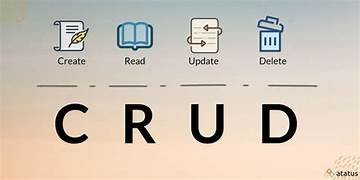CRUD is an acronym for Create, Read, Update, and Delete—the four fundamental operations used in backend development to interact with databases. Mastering CRUD operations is essential for developers building APIs or web applications. This guide will walk you through implementing basic CRUD operations using Node.js and Express.js.
What are CRUD Operations?
- Create: Add new data to the database.
- Read: Retrieve existing data from the database.
- Update: Modify existing data in the database.
- Delete: Remove data from the database.
Prerequisites
To follow this guide, ensure you have:
- Node.js and npm installed (Download Node.js).
- Basic knowledge of JavaScript.
- A code editor like Visual Studio Code.
- Postman or cURL to test the API endpoints.
Setting Up Your Project
- Initialize a New Node.js Project:
mkdir crud-example cd crud-example npm init -y - Install Dependencies:
npm install express body-parser - Create a File Named
server.js: This file will contain the server code.
Building CRUD Operations with Express.js
1. Set Up the Express.js Server
Add the following code to server.js:
const express = require('express');
const bodyParser = require('body-parser');
const app = express();
const PORT = 3000;
// Middleware to parse JSON
app.use(bodyParser.json());
// Sample data (acting as a database)
let users = [
{ id: 1, name: 'John Doe', email: 'john@example.com' },
{ id: 2, name: 'Jane Doe', email: 'jane@example.com' }
];
app.listen(PORT, () => {
console.log(`Server is running on http://localhost:${PORT}`);
});2. Create Operation
Add a POST endpoint to create a new user:
app.post('/users', (req, res) => {
const newUser = {
id: users.length + 1,
name: req.body.name,
email: req.body.email
};
users.push(newUser);
res.status(201).json(newUser);
});3. Read Operation
Add GET endpoints to retrieve all users or a specific user by ID:
// Get all users
app.get('/users', (req, res) => {
res.json(users);
});
// Get user by ID
app.get('/users/:id', (req, res) => {
const user = users.find(u => u.id === parseInt(req.params.id));
if (!user) return res.status(404).send('User not found');
res.json(user);
});4. Update Operation
Add a PUT endpoint to update user details:
app.put('/users/:id', (req, res) => {
const user = users.find(u => u.id === parseInt(req.params.id));
if (!user) return res.status(404).send('User not found');
user.name = req.body.name;
user.email = req.body.email;
res.json(user);
});5. Delete Operation
Add a DELETE endpoint to remove a user:
app.delete('/users/:id', (req, res) => {
const userIndex = users.findIndex(u => u.id === parseInt(req.params.id));
if (userIndex === -1) return res.status(404).send('User not found');
const deletedUser = users.splice(userIndex, 1);
res.json(deletedUser);
});Testing the API
Use Postman, cURL, or any HTTP client to test your CRUD operations:
- Create a User:
- Endpoint:
POST /users - Body:
{ "name": "Alice", "email": "alice@example.com" }
- Endpoint:
- Read All Users:
- Endpoint:
GET /users
- Endpoint:
- Read a User by ID:
- Endpoint:
GET /users/:id
- Endpoint:
- Update a User:
- Endpoint:
PUT /users/:id - Body:
{ "name": "Alice Smith", "email": "alice.smith@example.com" }
- Endpoint:
- Delete a User:
- Endpoint:
DELETE /users/:id
- Endpoint:
Best Practices
- Validate Input: Use libraries like
Joiorexpress-validatorto validate incoming requests. - Use a Database: Replace the in-memory array with a real database (e.g., MongoDB, MySQL).
- Error Handling: Implement proper error handling for all endpoints.
- Environment Variables: Use
dotenvto manage sensitive data like database credentials.
Conclusion
CRUD operations are the building blocks of backend development. By mastering these operations with Express.js, you can build robust APIs for any application. As you progress, consider integrating databases, adding authentication, and implementing more advanced features to enhance your backend development skills.