RESTful APIs are the backbone of modern web and mobile applications, allowing seamless data exchange between clients and servers. Python provides two popular frameworks—Flask and Django—to build efficient and scalable RESTful APIs. In this blog, we will explore how to set up APIs using both frameworks, their key differences, and best practices.
Building RESTful APIs with Flask
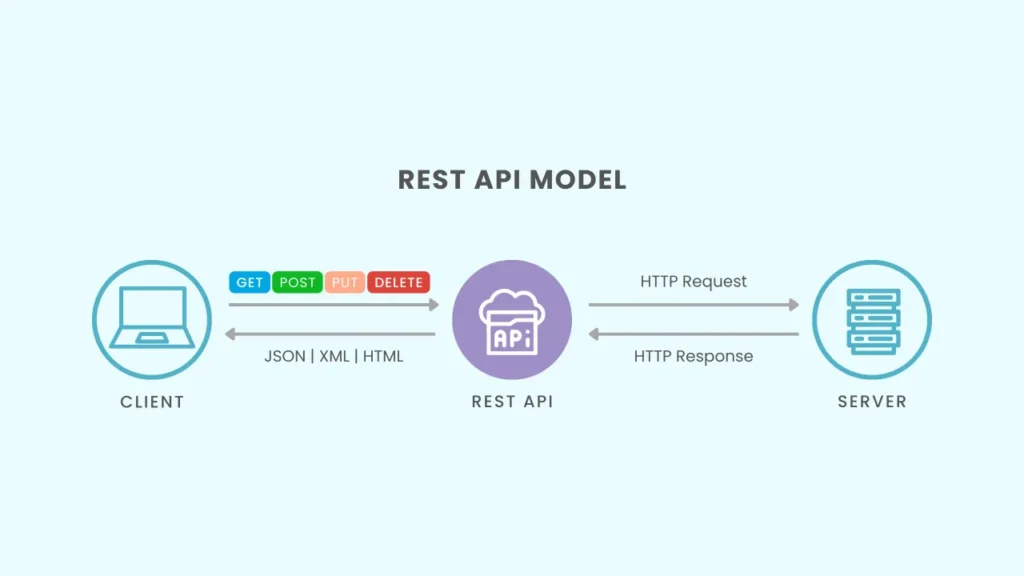
Flask is a lightweight and flexible web framework for Python, making it a great choice for building simple and scalable RESTful APIs.
Why Choose Flask for REST APIs?
- Minimalistic and easy to set up
- High flexibility with fewer constraints
- Ideal for microservices and small projects
- Simple and readable syntax
Installing Flask
pip install flaskCreating a Simple Flask API
from flask import Flask, jsonify, request
app = Flask(__name__)
@app.route('/api', methods=['GET'])
def get_data():
return jsonify({"message": "Hello from Flask API!"})
if __name__ == '__main__':
app.run(debug=True)Running the Flask API
Save the script as app.py and run:
python app.pyAccess the API at http://127.0.0.1:5000/api.
Adding POST Requests in Flask
@app.route('/api', methods=['POST'])
def create_data():
data = request.json
return jsonify({"message": "Data received", "data": data}), 201Building RESTful APIs with Django
Django, with its powerful Django REST Framework (DRF), is ideal for building scalable and feature-rich APIs.
Why Choose Django REST Framework (DRF)?
- Built-in authentication and permissions
- Fully-featured serialization and validation
- Scalable for large applications
- Robust ORM (Object-Relational Mapping) support
Installing Django and DRF
pip install django djangorestframeworkSetting Up a Django REST API
Create a Django Project and App
django-admin startproject myproject
cd myproject
python manage.py startapp apiDefine a Simple API
Modify api/views.py:
from rest_framework.decorators import api_view
from rest_framework.response import Response
@api_view(['GET'])
def api_home(request):
return Response({"message": "Hello from Django REST API!"})Configure URLs
Update urls.py:
from django.urls import path
from api.views import api_home
urlpatterns = [
path('api/', api_home),
]Run the Django API Server
python manage.py runserverAccess the API at http://127.0.0.1:8000/api/.
Adding a POST Request in Django
Modify views.py:
@api_view(['POST'])
def post_data(request):
data = request.data
return Response({"message": "Data received", "data": data}, status=201)Update urls.py:
urlpatterns = [
path('api/', api_home),
path('api/post/', post_data),
]Comparing Flask vs. Django for REST APIs
| Feature | Flask | Django REST Framework |
|---|---|---|
| Ease of Setup | ✅ Simple and quick | ❌ Requires more setup |
| Scalability | ❌ Less scalable | ✅ Highly scalable |
| ORM Support | ❌ Needs SQLAlchemy | ✅ Built-in ORM |
| Authentication | ❌ Requires extensions | ✅ Built-in support |
| Flexibility | ✅ High | ❌ More opinionated |
Best Practices for RESTful APIs
- Use Proper HTTP Methods:
GETfor retrieving data,POSTfor creating,PUT/PATCHfor updating, andDELETEfor removal. - Implement Authentication: Use JWT or OAuth for secure APIs.
- Use Pagination for Large Data: Avoid sending massive data at once.
- Enable CORS: Allow cross-origin requests for public APIs.
- Handle Errors Gracefully: Use proper status codes like 400 (Bad Request) and 500 (Internal Server Error).
For more useful articles keep visiting Logic Decode.

