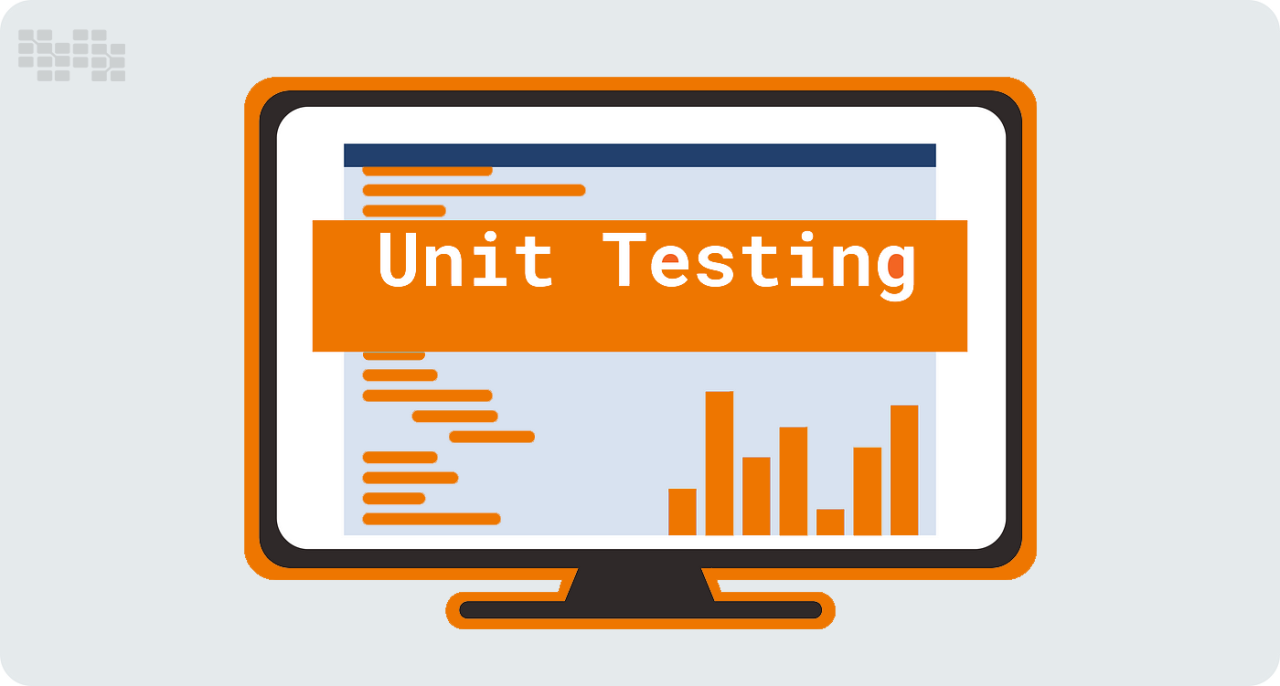Unit testing is a fundamental part of backend development, ensuring that individual components work as expected. By testing each unit in isolation, developers can catch bugs early, improve code quality, and increase maintainability.
In this guide, we will cover:
- What unit testing is and why it’s important
- Key components of unit tests
- Popular unit testing frameworks
- Best practices for writing effective unit tests
- Step-by-step guide to writing unit tests in Node.js
1. What is Unit Testing?
Unit testing is the process of testing individual functions, modules, or classes in a backend application to verify their correctness. Unlike integration or end-to-end tests, unit tests focus only on a single unit of code, without dependencies like databases or APIs.
Benefits of Unit Testing
| Benefit | Description |
|---|---|
| Early Bug Detection | Identifies issues before they reach production. |
| Improved Code Quality | Encourages writing modular, reusable, and maintainable code. |
| Faster Debugging | Helps isolate errors within a specific function or module. |
| Simplifies Refactoring | Ensures that changes don’t break existing functionality. |
2. Key Components of a Unit Test
A good unit test should follow the AAA (Arrange, Act, Assert) pattern:
- Arrange: Set up the necessary conditions and inputs.
- Act: Execute the function or module being tested.
- Assert: Compare the result with the expected outcome.
Example:
javascriptCopyEdittest("should return sum of two numbers", () => {
// Arrange
const a = 5, b = 3;
// Act
const result = sum(a, b);
// Assert
expect(result).toBe(8);
});
3. Popular Unit Testing Frameworks
Different frameworks are available depending on the backend technology stack.
| Language | Testing Frameworks |
|---|---|
| JavaScript (Node.js) | Jest, Mocha, Chai |
| Python | pytest, unittest |
| Java | JUnit, TestNG |
| C# | xUnit, NUnit |
For this guide, we will focus on unit testing in Node.js using Jest.
4. How to Write Unit Tests in Node.js (Step-by-Step Guide)
Step 1: Set Up a Node.js Project with Jest
- Initialize a Node.js project:shCopyEdit
mkdir backend-testing && cd backend-testing npm init -y - Install Jest:shCopyEdit
npm install --save-dev jest - Update
package.jsonto include a test script:jsonCopyEdit"scripts": { "test": "jest" }
Step 2: Write a Function to Test
Create a file math.js with a simple function:
javascriptCopyEditfunction sum(a, b) {
return a + b;
}
module.exports = sum;
Step 3: Write Unit Tests
Create a test file math.test.js:
javascriptCopyEditconst sum = require("./math");
test("should return correct sum of two numbers", () => {
expect(sum(2, 3)).toBe(5);
});
test("should return negative sum when both numbers are negative", () => {
expect(sum(-2, -3)).toBe(-5);
});
Step 4: Run Tests
Execute the tests using:
shCopyEditnpm test
✅ If everything is correct, Jest will show passing tests.
5. Mocking External Dependencies
In real-world applications, functions interact with databases, APIs, or external services. Since unit tests should test only the function itself, we use mocking to simulate dependencies.
Example: Testing a Function That Fetches Data
service.js
javascriptCopyEditconst axios = require("axios");
async function fetchUser(id) {
const response = await axios.get(`https://jsonplaceholder.typicode.com/users/${id}`);
return response.data;
}
module.exports = fetchUser;
service.test.js (Mocking API Response)
javascriptCopyEditconst fetchUser = require("./service");
const axios = require("axios");
// Mock axios
jest.mock("axios");
test("should fetch user data", async () => {
const mockUser = { id: 1, name: "John Doe" };
axios.get.mockResolvedValue({ data: mockUser });
const user = await fetchUser(1);
expect(user).toEqual(mockUser);
});
6. Best Practices for Unit Testing
| Best Practice | Explanation |
|---|---|
| Write Independent Tests | Each test should focus on a single function without relying on others. |
| Use Mocks and Stubs | Avoid testing real databases or APIs. |
| Follow the AAA Pattern | Arrange, Act, and Assert for clear test structure. |
| Test Edge Cases | Handle null values, empty arrays, and unexpected inputs. |
| Run Tests in CI/CD Pipelines | Automate tests with tools like GitHub Actions or Jenkins. |
7. Running Tests in a CI/CD Pipeline
Integrating tests into a Continuous Integration (CI) workflow ensures new changes don’t introduce bugs. Example: GitHub Actions
Create a .github/workflows/test.yml file:
yamlCopyEditname: Node.js CI
on: [push, pull_request]
jobs:
test:
runs-on: ubuntu-latest
steps:
- uses: actions/checkout@v2
- name: Install dependencies
run: npm install
- name: Run tests
run: npm test
Now, every time you push code to GitHub, the tests will run automatically! 🚀
8. Summary & Conclusion
Unit testing is essential for backend applications, helping ensure correctness, reliability, and maintainability. By using Jest, Mocha, or Pytest, developers can catch errors early and write better code.
Key Takeaways
✔️ Unit tests validate individual functions without external dependencies.
✔️ The AAA pattern makes tests structured and readable.
✔️ Mocks simulate APIs, databases, and third-party services.
✔️ Running tests in a CI/CD pipeline ensures consistent quality.