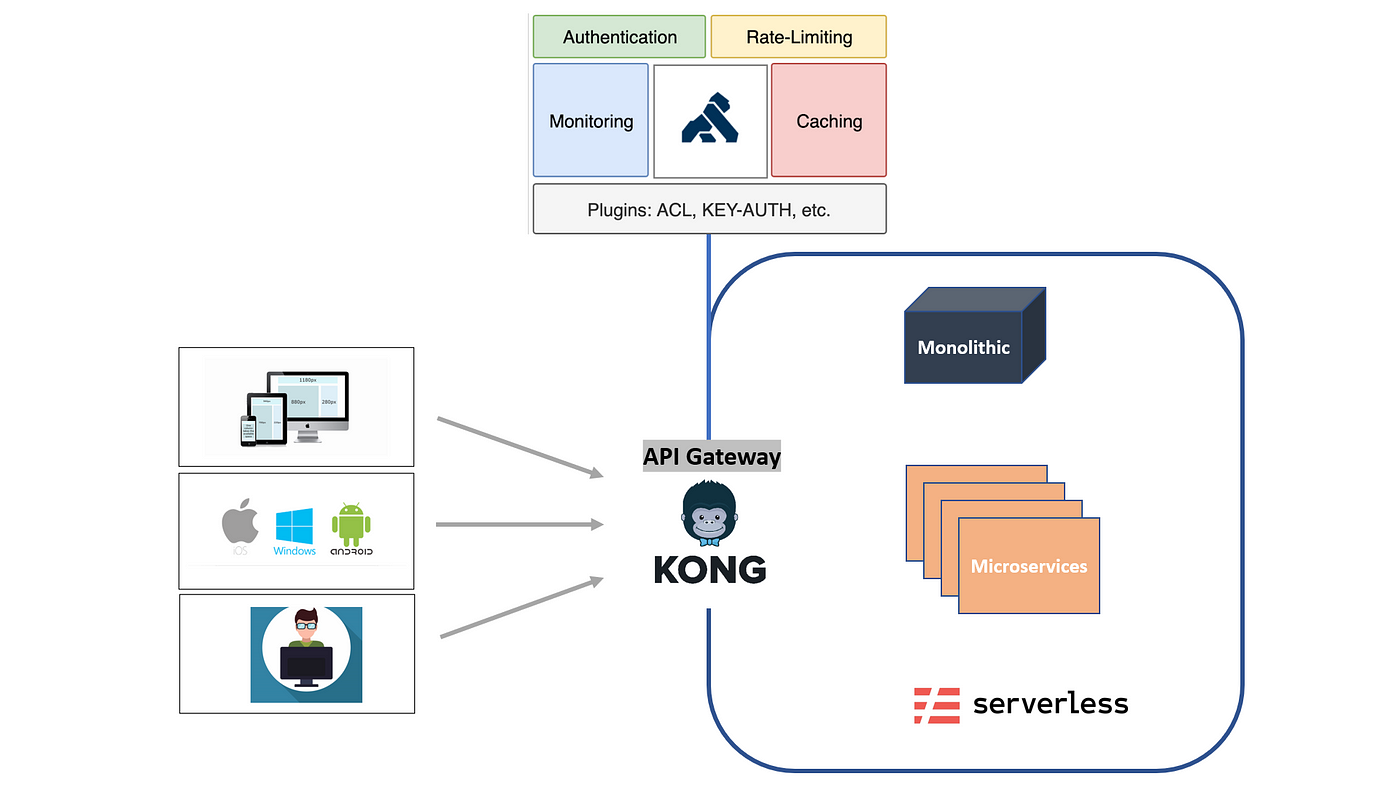An API Gateway is an essential component in a microservices architecture that acts as an entry point for client requests. It helps in managing, routing, securing, and optimizing API traffic between users and backend services.
🔍 Key Functions of an API Gateway:
- Request Routing — Routes API calls to appropriate services.
- Authentication & Authorization — Ensures security via OAuth, JWT, API keys, etc.
- Rate Limiting & Throttling — Prevents excessive usage and abuse.
- Load Balancing — Distributes traffic among multiple instances of a service.
- Caching — Stores frequent responses for faster performance.
- Logging & Monitoring — Tracks API usage and performance metrics.
🚀 Setting Up an API Gateway with Kong for Backend Applications
🔧 What is Kong API Gateway?
Kong is a high-performance, scalable, and open-source API Gateway that helps in managing microservices efficiently. It provides authentication, rate limiting, analytics, request transformation, and load balancing features.
🎯 Why Use Kong?
- Open Source & Extensible — Supports plugins for added functionalities.
- High Performance — Built on NGINX for low-latency API handling.
- Cloud-Native — Easily integrates with Kubernetes, Docker, AWS, and more.
- Security & Compliance — Ensures secure API access with authentication mechanisms.
🏗 Setting Up Kong API Gateway
🛠 Prerequisites
Before installing Kong, ensure you have the following:
- Docker installed on your system.
- PostgreSQL or Cassandra as a database for storing API configurations.
- Basic knowledge of APIs and networking.
📌 Step-by-Step Installation
1️⃣ Install Kong using Docker
docker pull kong/kong-gateway:latest2️⃣ Set up a PostgreSQL Database
docker run -d --name kong-database \
-p 5432:5432 \
-e POSTGRES_USER=kong \
-e POSTGRES_DB=kong \
-e POSTGRES_PASSWORD=kong \
postgres:latest3️⃣ Run Kong with Database Connectivity
docker run -d --name kong \
--network=host \
-e KONG_DATABASE=postgres \
-e KONG_PG_HOST=localhost \
-e KONG_PG_PASSWORD=kong \
-e KONG_PROXY_ACCESS_LOG=/dev/stdout \
-e KONG_ADMIN_ACCESS_LOG=/dev/stdout \
-e KONG_PROXY_ERROR_LOG=/dev/stderr \
-e KONG_ADMIN_ERROR_LOG=/dev/stderr \
kong/kong-gateway:latest4️⃣ Verify Kong is Running
curl -i http://localhost:8001If Kong is running successfully, it should return details about the API Gateway.
🌎 Adding an API to Kong
To manage your backend APIs with Kong, follow these steps:
1️⃣ Create a Service
curl -i -X POST http://localhost:8001/services \
--data name=my-service \
--data url=http://backend-api:80802️⃣ Add a Route
curl -i -X POST http://localhost:8001/services/my-service/routes \
--data paths=/api3️⃣ Enable Authentication (Optional)
curl -X POST http://localhost:8001/services/my-service/plugins \
--data name=key-auth4️⃣ Test API Gateway
curl -i http://localhost:8000/apiIf configured correctly, Kong will forward requests to your backend service securely.
🎯 Key Benefits of Using Kong
| Feature | Description |
|---|---|
| 🚀 Scalability | Handles high traffic efficiently. |
| 🔒 Security | Supports OAuth, JWT, and API key authentication. |
| ⚡ Performance | Uses NGINX for low-latency API processing. |
| 🔍 Monitoring | Provides built-in logging and analytics. |