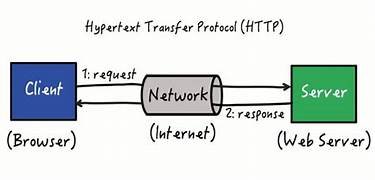The HTTP (Hypertext Transfer Protocol) is the foundation of data communication on the World Wide Web. It defines how messages are formatted and transmitted, and how web servers and browsers should respond to various requests. To build web applications effectively, it’s essential to understand the basic concepts of HTTP requests and responses.
What Are HTTP Requests?
An HTTP request is a message sent by a client (usually a web browser or application) to a server, asking for specific resources or actions. Each request consists of the following key components:
- Request Line:
- Specifies the HTTP method (e.g., GET, POST), the target URL, and the HTTP version.
- Example:
GET /index.html HTTP/1.1
- Headers:
- Provide additional information about the request, such as the client type, content type, or authentication credentials.
- Example:
Host: www.example.com User-Agent: Mozilla/5.0
- Body (Optional):
- Contains data sent to the server, typically in POST or PUT requests.
- Example (JSON payload):
{ "username": "john_doe", "password": "secure123" }
Common HTTP Methods
- GET:
- Retrieves data from the server.
- Example: Fetching a webpage or an image.
- POST:
- Sends data to the server to create a new resource.
- Example: Submitting a form.
- PUT:
- Updates an existing resource or creates a new one if it doesn’t exist.
- DELETE:
- Removes a resource from the server.
- PATCH:
- Partially updates an existing resource.
- HEAD:
- Similar to GET but only retrieves headers, not the body.
- OPTIONS:
- Describes the communication options for the target resource.
What Are HTTP Responses?
An HTTP response is the message a server sends back to the client after receiving a request. It consists of the following:
- Status Line:
- Indicates the HTTP version, status code, and a reason phrase.
- Example:
HTTP/1.1 200 OK
- Headers:
- Provide additional information about the response, such as content type and length.
- Example:
Content-Type: text/html Content-Length: 348
- Body:
- Contains the requested resource or an error message.
- Example:
<html> <body> <h1>Welcome to My Website</h1> </body> </html>
HTTP Status Codes
HTTP status codes indicate the result of a client’s request. They are grouped into five categories:
- 1xx (Informational):
- Example:
100 Continue
- Example:
- 2xx (Success):
- Example:
200 OK,201 Created
- Example:
- 3xx (Redirection):
- Example:
301 Moved Permanently,302 Found
- Example:
- 4xx (Client Errors):
- Example:
400 Bad Request,404 Not Found
- Example:
- 5xx (Server Errors):
- Example:
500 Internal Server Error,503 Service Unavailable
- Example:
Request-Response Cycle
The HTTP request-response cycle is the process through which clients and servers communicate:
- The client sends an HTTP request to the server.
- The server processes the request and sends back an HTTP response.
- The client interprets the response and displays the results (e.g., rendering a webpage).
Best Practices for Working with HTTP
- Use Appropriate HTTP Methods:
- Follow RESTful principles when designing APIs.
- Handle Errors Gracefully:
- Use proper status codes and meaningful error messages.
- Secure Communication:
- Use HTTPS to encrypt data.
- Optimize Headers:
- Minimize unnecessary headers to improve performance.
- Implement Caching:
- Use caching headers (e.g.,
Cache-Control) to reduce server load.
- Use caching headers (e.g.,
Conclusion
Understanding HTTP requests and responses is fundamental to web development. By mastering the components, methods, and status codes, you can build efficient and secure web applications. Start by practicing with simple HTTP clients like Postman or CURL, and gradually explore more advanced topics like RESTful APIs and web security.